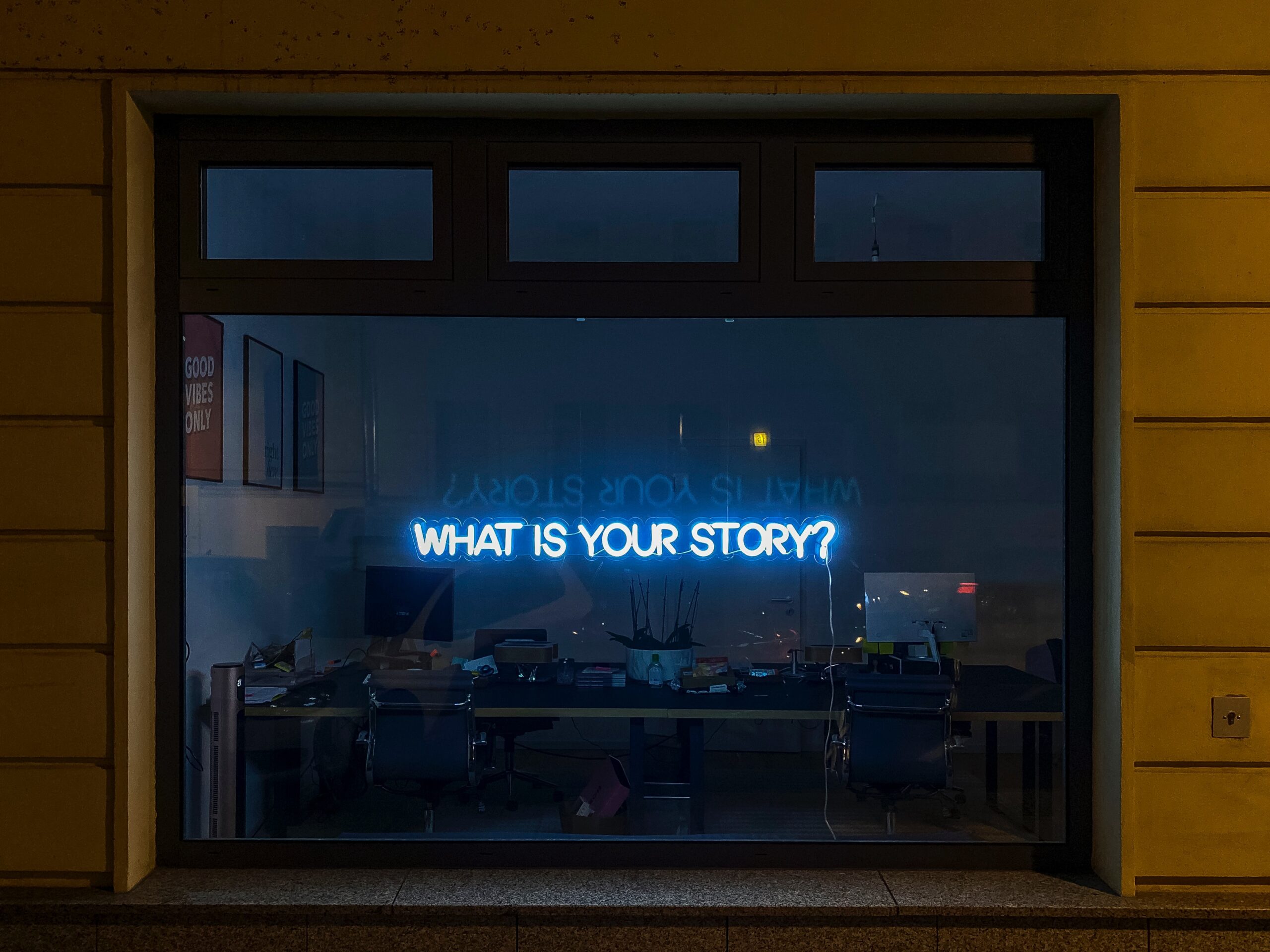What Goes Into Working from Home?
If you’re looking for the work-from-home job of your dreams or already have one, you’ve likely thought about your ideal workspace. Working from home comes with several benefits. For example, you get to spend time with your family and pets, it’s safer, and you can relax in a comfier space. However, it can be difficult to prepare for the switch,
Truly, many of us were thrown into the deep end at the peak of the pandemic. We went home completely unprepared, with snacks still in our desks. However, new work-from-home employees can benefit from our experiences.
One of the most difficult aspects of the switch was finding the right work-life balance. Notably, many employees reported having a difficult time disconnecting from their job. They would stay on their laptops and work well past the close of business. Many workers didn’t take proper lunch breaks or get away from their desks. While these things can boost your productivity, you put yourself at high risk of burnout.
Of course, you’ve probably also seen videos and memes of people napping or playing video games while “working.” However, the statistics don’t lie. More people are working hard at home rather than loafing off.
The boost in productivity has been so great that many companies have allowed employees to stay home permanently.
Keep reading to learn how to reap the benefits and stay sane in a work-from-home job.
Effectively Working from Home
Since the pandemic, many of us have become accustomed to working at home. Indeed, many workers have decided never to work another day in the office.
Working from home has its pros and cons. Consider the time, gas, and money you save without your commute. You also get to cuddle up with your cats, dogs, and children while doing your daily tasks. Overall, you can feel more comfortable and at ease in the comfort and quiet of your house or apartment.
However, if you’re not careful, working from home can actually become detrimental to your work-life balance. Consider feeling like you’re never away from your job. Below are some tips on how to manage that balance from home.
Setting Up Your Workspace
Creating a good workspace is one of the most important steps toward a strong work-from-home balance. Some people envision working from their couch or bed. However, this sort of space can cause more issues than you think.
For example, if you have children, roommates, or pets, your workspace may be loud and busy. Imagine trying to fill out a report while your brother has a phone fight with his significant other. Or picture being in a meeting while your children play pretend dragons in front of you. Truly, the noise will be a detriment to your work.
Of course, if childcare is a major part of why you want to work from home, don’t worry. I’m not saying you can’t keep an eye on your kids. However, you need a space to yourself for extra productive times and meetings.
Basically, make sure you’re taking care of your needs. You need somewhere quiet and away from the daily bustle of your house. It’ll help boost your productivity and lessen stress.
Put It Together
Set up a desk or a table in an office, the basement, or your bedroom. Alternatively, invest in noise-canceling headphones. Make sure you have a comfortable seat. Consider creating a budget to build your space.
Notably, most jobs will provide the necessities: laptops, computers, phones, and any job-specific supplies. With the basics taken care of, create a list of everything you need to feel comfortable and be productive. See what your company will cover. Some may offer to provide vital equipment such as a desk and chair. Others will buy what you need if you explain why it’s necessary.
Decorate!
Beyond the basics, you should consider decorating. At home, you have way more freedom than in a cubicle. Thus, take advantage and make your workspace fit your needs.
You can paint and decorate the walls, buy a dozen plants, and fill your desk with décor. Additionally, you may have room for a mini-fridge or a reclining chair. Your space can be customized for your comfort. Just make sure everything is appropriate for a meeting.
Keep It Out of Sight
When you set up your workspace, don’t make it the centerpiece of your room. If you have the space for a dedicated office, use it.
Keeping your desk out of sight has two major benefits. One, when you’re at work, you’re separated from the distractions of your house. If you struggle with getting distracted by your gaming system, your desk should be as far away from it as possible. Over time, you’ll build up better self-control and associate that dedicated space with work.
On the other hand, when you’re not working, it can be stressful to see your workspace out in the open. A permanent reminder of your job can spark anxiety when you’re enjoying your time off.
Thus, keep your workspace out of sight for better productivity and relaxation. If you’re working in a limited space, put your laptop and supplies away when you sign out. Additionally, consider a foldable desk so you can move it with ease. With a dedicated office, close that door and stay away.
Plan Your Breaks When Working from Home
As we mentioned, a big work-from-home issue is that people don’t get up from their desks. Indeed, many workers feel guilty about taking breaks at home.
To help maintain your work-life balance and mental health, put your breaks in your schedule. If your coworkers like adding meetings to your calendar, block that time off every day. You should minimally plan your lunch. And, if your work gives you more breaks than just lunch, use those too. Indeed, you won’t be able to get your job done if you’re burnt out and starving.
Additionally, if you prefer to eat while you work, use that time for something else. Go for a walk, play with your pets, or even take that midday shower. Many work-from-home employees do errands on break. Don’t be afraid to use your time for yourself.
One of the many benefits of working at home is that you don’t need to rely on takeout or cold leftovers. Truly, if you’re up to it, take your break to make yourself a real meal.
Let Weekends Be Weekends
On the same note, don’t let working from home get to you by working outside your hours. When your home becomes your office, it can be difficult to separate work and life. You may see your work computer on the coffee table and think you can knock some work out for next week. Don’t fall for that trap.
If you wouldn’t go to the office on the weekend for a traditional job, don’t log in from home. Every once in a while, the whole team may be expected to do overtime. But don’t make it a habit.
Notably, if you answer emails or even phone calls off the clock, your clients learn to expect that from you. If you do it one week, you may find yourself getting called every Saturday. Almost all emails can wait until 9 am Monday. Take care of yourself first.
Get Away From Your Desk and Move
In the office, we tend to move around a little more. We’ll get up and go to the coffee maker, walk around the office, and visit our favorite coworkers. You probably won’t find yourself on your feet at home as much.
Thus, use your break time to do a little exercise. You don’t need to do a full fitness routine before your 2 o’clock meeting. However, consider stretching, yoga, or going for a walk. Basically, make the most of your time at home. A walk through your neighborhood can boost creativity and productivity, clear your mind, and ease the day’s stresses.
Working from home means no longer being stuck behind a computer screen under the too-bright fluorescent lights. Even if you can’t go too far, you can get some sun and breathe in the fresh air.
Don’t Be Afraid to Ask for Help
One of the bigger issues when working from home is the isolation from your coworkers. Sure, the same coworkers that appeared at your desk will still pop into your email, Slack, or Teams to ask for help. However, it can be hard to reach out if you don’t know who to ask for help. This issue is especially true when you’re just getting started.
If you only have one point of contact, you likely don’t want to message them over and over with all of your questions.
One of the first things you do at a new job is learn who is who. Often, staff will be listed online in some capacity. You can also ask your supervisor for all of the contacts you’ll need. For example, you should have the name, number, and/or email of anyone you may need to talk to for your position.
Additionally, don’t be afraid to include people in your projects and ideas. If you have an idea, reach out to coworkers you know can help. Their feedback can be invaluable even if they’re only available to glance over your work.
Know When to Take a Vacation
Similar to taking breaks, work-from-home employees struggle with scheduling PTO. Truly, when you’re already home every day, it can be difficult to imagine taking time off to spend the day at home.
However, just as with traditional jobs, the answer to when you should take PTO remains the same: take it when you need it—feeling stressed out? Need a vacation? Or maybe you just really want to take the day off to run some errands. Those are all valid reasons to use your time off. Indeed, as with office work, your PTO expires at the end of the year. Don’t let it fade away just because you’re home.
Final Thoughts as Effectively Working from Home
Work-from-home jobs come with many benefits. However, you may find yourself struggling to achieve a good work-life balance. Prepare yourself and your space to succeed while working remotely. Also, consider your set-up if you find your dream job stressing you out.
The most successful work-from-home employees have figured out how to keep their job and life separate.
Notably, physically separate your workspace from your living space. For you, this could mean putting your laptop or desk away or closing your home office door. Basically, ensure you’re not being reminded of work while walking through your house.
Additionally, adjusting to working from home can take some mental training. You’ll need to learn how to ask for help and time off. There’s no need to feel guilty about taking breaks or vacation just because you’ve cut the commute out of your life. Work is still work, whether in a multiple-level office or your apartment.
In the end, you know what’s best for you. That may be going for a run during your lunch break or playing an hour of your favorite video game. Working from home allows you to improve your productivity and work-life balance. You just need to plan ahead.
Educational Opportunities for Work-from-Home Jobs
Still looking for a job that will let you work from home? Lakewood University offers a variety of degrees and certificate programs perfect for remote work.
Notably, the fields of medicine, technology, law, and finance offer the most work-from-home options. Lakewood currently offers associate and bachelor’s degrees in healthcare administration and information technology. Additionally, you can earn up to a master’s in business administration.
On top of a variety of healthcare-related certificates, we also have courses in virtual assisting, paralegal studies, personal training, and more.
Overall, Lakewood University is a great place to start if you’re looking to expand your education and score a remote job. Reach out to one of our admissions representatives today to learn more.