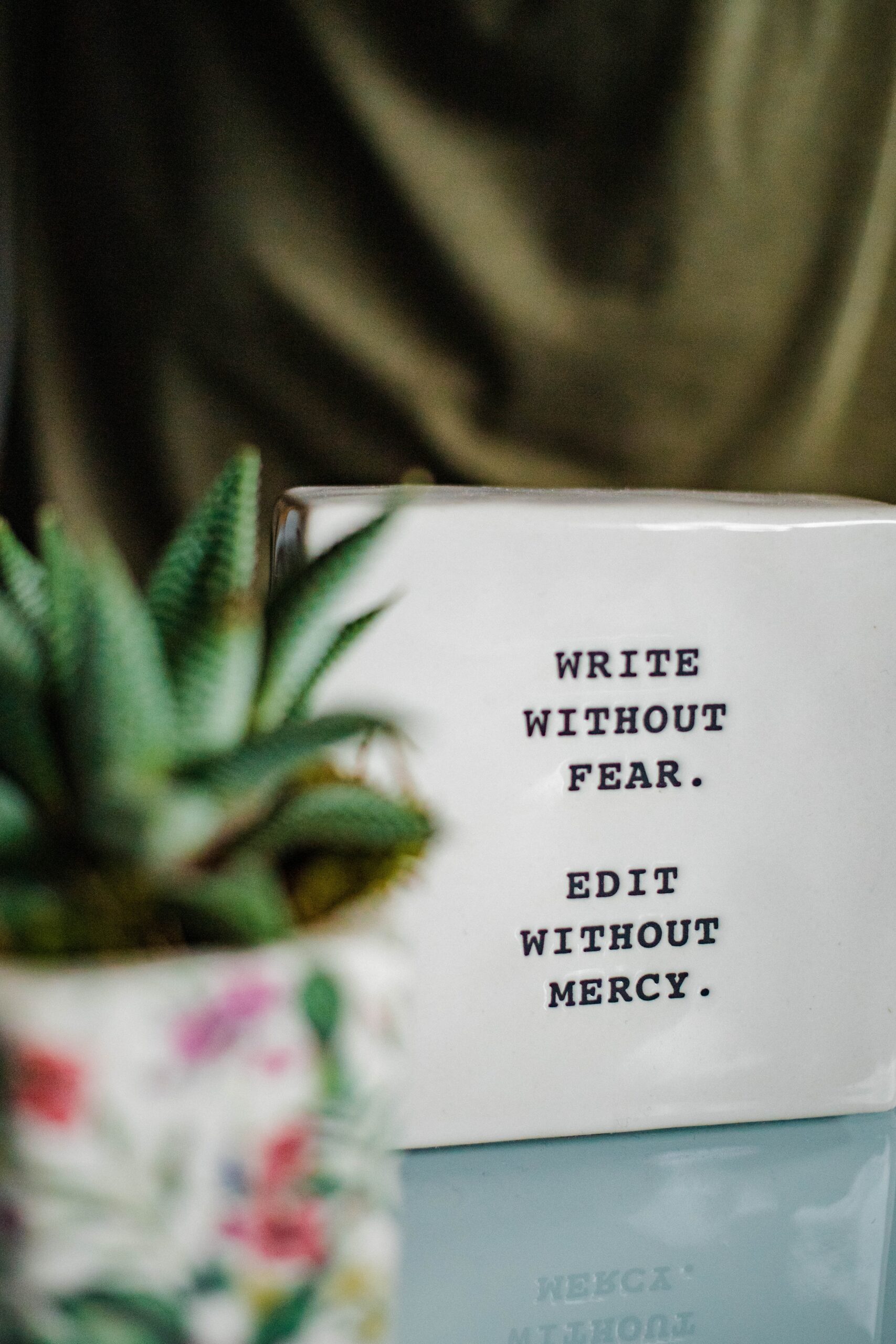Tips for Writing Professional Emails in College
Sometimes, new students are intimidated by the idea of sending an email to their professor. They worry that they’re bothering them, that their question is stupid, or that their wording somehow will be offensive. Notably, a lot of the struggle comes down to overthinking. Professors rarely mind receiving student emails, as long as they’re respectful and professional. However, if you’re worried about coming across the wrong way, there are a few simple tips you can follow to write the perfect email.
Basically, if you’ve ever written an email to your supervisor or a client, you’re likely on the right track already. You know not to use vulgar language, be rude, or bring up offensive topics. The basics of crafting a professional translate over from business to education.
Rules and Expectations
Every once in a while, you may start a class with explicit guidelines for contacting a professor. Your instructor might ask that you use specific fonts or that you send emails a certain before a deadline. For example, they might require at least 24 hours or a week’s notice if you need an extension on a project. Thus, it’s extremely important that you read the syllabus and any other documents your professor posts or provides you.
Having said that, it’s unlikely that you’ll see guidelines about how to write the email itself. Indeed, your professors expect that you know how to already. Most high school graduates will have sent plenty of professional emails to their teachers, and non-traditional students have experience from their careers.
So, if you’re worried or unfamiliar with the practice, how can you write the perfect email to your professor? Keep reading to find out our top 5 tips for writing a professional email.

How to Write an Email to Your Professor
As with any writing, there are three main factors: content, language, and formatting. In other words, what you’re saying, how you say it, and your reader’s ability to read what you’re saying. All three are vital to quality writing.
If you use the right words and include all the detail to make sense but use an illegible font or pack everything into a three-page paragraph, your recipient may still struggle to understand what you’re saying. Imagine receiving an email with a huge block wall of text. Would you want to read that? Similarly, proper formatting and detail give a good basis to your message, but incorrect language will just lead to total confusion.
In the end, the most important part of writing a professional email is to keep it simple. Sending huge emails or unnecessary details makes it more difficult to get help. Below, we’ll help you figure out how to decide what’s necessary.
1. Recognize When it’s Time to Reach Out
Notably, one of the most important steps of writing a professional email comes before you ever touch the keyboard. We mentioned before that your professor might have guidelines on when to email them about a problem. However, ensuring you reach out as soon as you recognize the issue is simply polite. In college, this is ideally not an hour before your deadline.
Thankfully, you don’t have to wait until business hours to reach out. In fact, some professors respond well after their final class of the day.
Troubleshoot it First
Indeed, before sending that email, you should ensure you’re not missing something. While some professors respond in the middle of the night, others take 2 to 3 business days to reply. You don’t want to get stuck on something that has an easy solution.
Regardless of how far into the semester you are, recheck the syllabus and any important documents your professor gave you early on. You should save or download rubrics, important emails, assignment guidelines, and digital lectures. For technical issues, check university resources. Notably, your instructor is rarely the right person to contact if you’re dealing with computer problems beyond letting them know what’s happening.
Once you’ve exhausted your class and college resources, try asking a classmate or plug it into a search engine. Thousands of students use the software across the country and globe. There may be a simple solution out there.
Figure Out to the Exact Issue and Who to Contact
However, if your troubleshooting has failed and you can’t figure out the solution, it’s time to ask for help. Your next step is to figure out what you need and who to contact.
This step will be obvious for some issues. Indeed, if you’re confused about a lecture, assignment, or course content, you should ask your instructor. Staff and other school departments probably won’t be able to help here. Similarly, as we mentioned, your professor usually won’t be able to help with technical issues. They will most likely recommend reaching out to the school’s IT desk. If you’re unsure, you should reach out to the department or person who sounds like the best fit.
Major Life Events
As many attend college for years, major life events are bound to pop up from time to time. Many students deal with big moves, pregnancies, weddings, illnesses, and deaths throughout their enrollment. Obviously, professors and classes will not be at the forefront of their minds during these times. But you should let your school know what’s going on soon. Most colleges and instructors will be more than understanding of how these events affect your focus, attendance, and work.

2. Use Proper Formatting
Before and while you’re crafting your email, make sure you’re using proper formatting techniques. Various elements go into email format, like the font. It can be tempting for some individuals to make their emails unique by changing the color or style of their font. Sometimes, it just looks prettier to them or matches their style. But these fun styles are best left out of professional emails. Thankfully, the easier-to-read ones are often the default, and for a good reason.
Notably, if you’re not using the same email service as your recipient, some fonts will not appear properly on their end. They may receive random characters or blank boxes in place of letters. The same goes for the use of emojis or special characters. Additionally, these specialty font styles and colors are not accessible to individuals with disabilities. Treat your recipient kindly when sending a professional email and use accessible fonts.
Indeed, if your instructor has a neurological or visual impairment, your stylized font may be impossible or difficult to read. Imagine sending a colorful email to a professor you didn’t know was colorblind or cursive to someone with dyslexia.
Paragraphs and Letter Format
Beyond the basics of font style, some formatting is left to the writer. For example, the greeting, line breaks in the email body (the start of a new paragraph), and the signature are up to you to add and correctly space.
Including line breaks in your email is important as big blocks of texts are hard to digest. Readers tend to skim instead of reading and can miss important details. Notably, you should follow the same rules you learned for writing essays as with writing emails. If it’s been a while, here’s a quick reminder on when to start a new paragraph:
- After the greeting and before your signature,
- The start of a new idea, change of topic, etc.,
- And to give the reader a break in a naturally long paragraph.
For the last one, sometimes you need to give a lot of information to explain a problem. To break these big chunks of text up, try finding the most natural point to pause. Notably, you can find it by reading it out loud. This practice allows you to figure out where you would usually take a breath.
Capitalization and Grammar
Finally, ensure you’re using the proper capitalization and grammar in your messages. You won’t be graded if you make a typo or mistake here or there. Almost everyone has used the wrong “your” before without realizing it. However, being able to craft well-written emails is an important skill for the professional world, regardless of your profession.
Indeed, if you send error-laden or poorly written messages to prospective employers, important contacts, or customers, they’re more likely to view you as unprofessional or bad at your job. College is a great time to hone your writing skills to avoid issues in the future.
Common issues include improper punctuation and capitalization, mixing up common contractions (such as you’re and your), and using slang or chatspeak. Notably, some professors will not mind more casual messages. But until you know who these instructors are, we recommend sending professional emails.
Make sure you proofread your messages, utilize grammar and spellcheckers, and get used to removing slang from your writing. Additionally, avoid the Caps Lock key unless writing acronyms. While some believe it highlights their point, it just comes across as being rude and screaming at the recipient. Similarly, ensure you capitalize the first letter of proper nouns and the first word of each sentence.
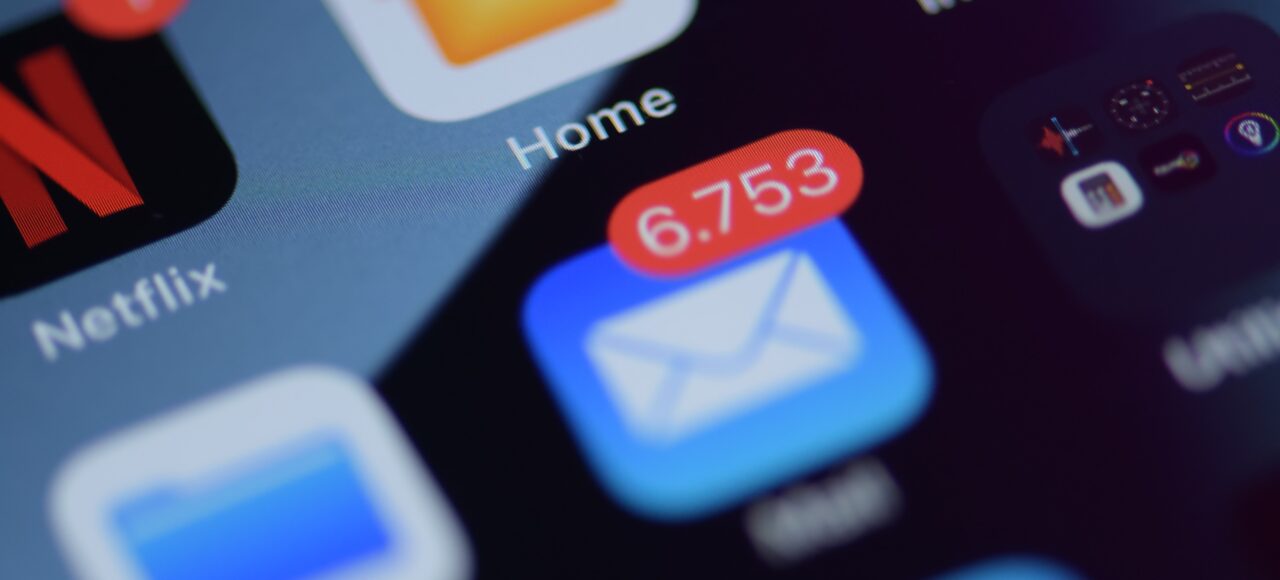
3. Be Precise
It can be easy to ramble in an email if you’re nervous, friendly with the recipient, or just a genuinely chatty person. However, long emails can delay responses or leave you with unhelpful replies. Just like long paragraphs, overall lengthy emails encourage readers to skim. They may miss important details or give the wrong answer. Thus, it’s important to be precise in professional emails.
Keep it Simple
Notably, your first message should be as simple as possible. Give the details you know are the most important. This ability is a major part of problem-solving. For example, if you’re confused about instructions for an assignment because of conflicting instructions, tell your professor what the rubric says versus what they said in the class. Tell them exactly where you got the rubric and when they gave you their guidelines. The precise location of the document matters because one they sent in an email may say something different from one in your student portal.
Beyond that, they do not need further details yet. They don’t need to know your plans for the assignment, when you’ll be done, or what links you clicked that led you to the document folder. Let them ask any other questions they might have later. Avoiding too much information in the initial email makes your question clearer and the answer easier to give.
4. Use Proper Language and Be Respectful
Previously, we mentioned avoiding slang and chatspeak. Keeping this language out of your email helps avoid confusion. Not everyone knows the same slang, especially not the professor who is decades older than you. Additionally, terms from your profession or major may confuse staff members who aren’t involved in the field. It’s also rarely relevant or helpful.
Majorly, you also must avoid using offensive language in all communications. Profanity is not just inappropriate for professional emails, but it can also result in disciplinary actions being taken against you.
Everyone has a bad day, and everyone gets frustrated from time to time. But it never gives you the right to abuse or take it out on your instructors or staff. Universities are viewed as professional institutions and rarely provide any leeway to those who harass or swear at their employees, faculty, or other students. Indeed, student handbooks often have code of conduct policies. Violating these policies can lead to forced withdrawal from the course, suspension for a semester, dismissal from the program, and more. Some colleges will involve the police if the situation escalates too far.

5. Give Them Time to Reply
Once your message has been sent, you should allow all faculty and staff 24 to 48 hours to reply. Some colleges will ask you to give their employees additional time. This expectation is often set based on the number of students at the institution.
Indeed, professional emails require prompt and careful responses. But when your professor has 1 or more classes with 200 students or teaches from 9 a.m. to 5 p.m., you need to give them reasonable time to reply. Remember, it’s up to you to reach out before it’s too late. If you only message them 2 hours before the deadline about needing an extension, there’s no guarantee you’ll get one.
Know When to Follow-Up
However, sometimes professors do miss emails. They may intend to respond but get caught up in grading, or your message might get lost under 50 others. Don’t be discouraged or write them off. You can try following up in class or during office hours. Or you can send a follow-up email.
Once the expected timeline has come and gone for a reply, don’t be afraid to forward your message and ask for any updates. Again, make sure you’re being respectful. Like you, professors and staff are busy; they often have hundreds of students to take care of on top of other work and life responsibilities. However, they should never leave you in the dark. If you still don’t hear a response, it may be time to reach out to someone else.
If a professor isn’t replying, a handful of things could have gone wrong. Never assume they’re being malicious. Sometimes, software glitches and emails don’t arrive. Other times, you get sent to junk mail or spam. A genuine technical issue may be affecting your professor. Make sure you follow up first.
Notably, student services and student success may be able to help you figure out your next course of action. This step may include talking to a higher-up in the department, but that is rarely necessary.
Final Thoughts
Lakewood University is an accredited online school that offers a variety of degree and certificate programs. We have rolling enrollments and asynchronous courses. In other words, you don’t have to worry about missing a lecture or running late to class. If you plan on enrolling in college while working, Lakewood University offers the flexibility you need to earn your degree.
Don’t hesitate – reach out to our admissions department today to learn more!